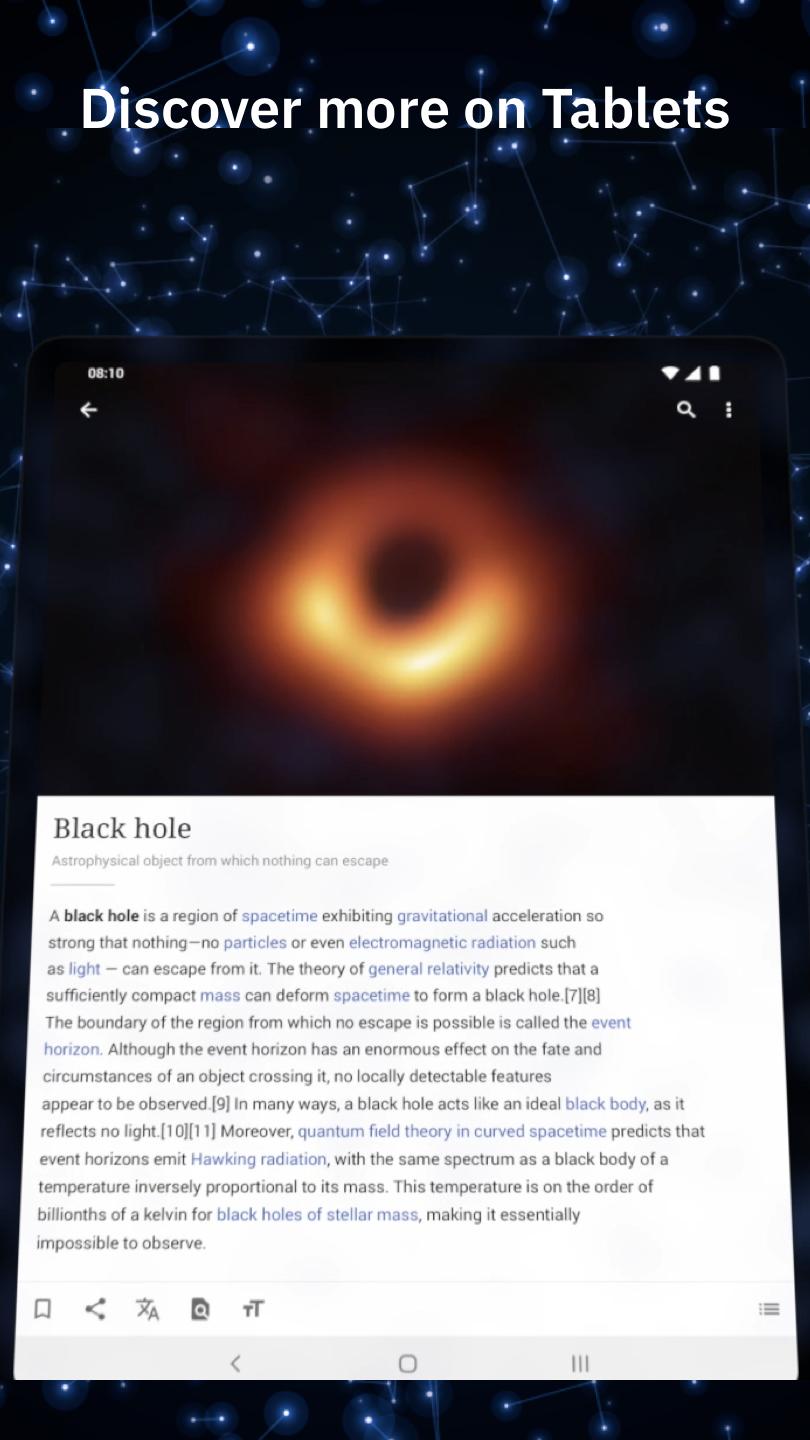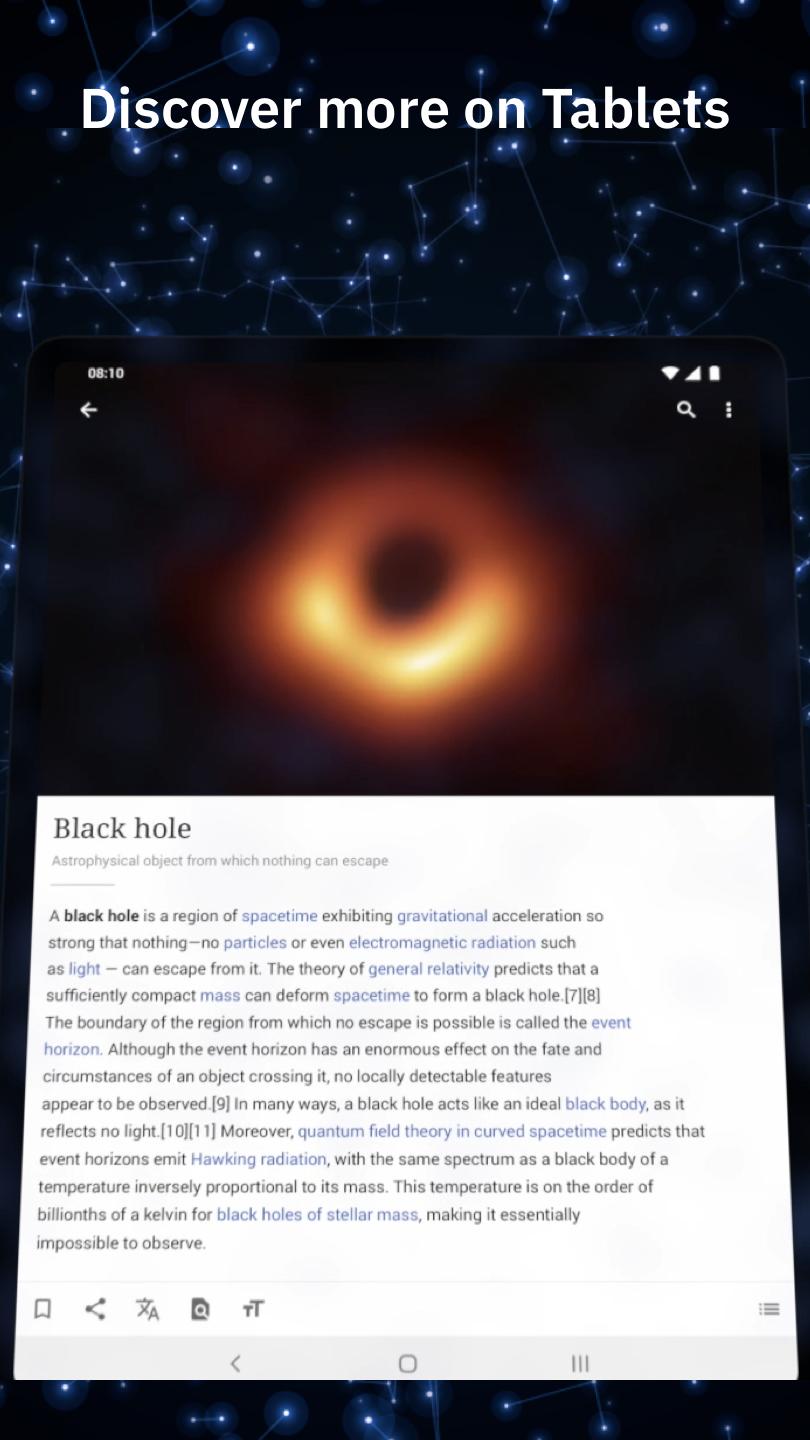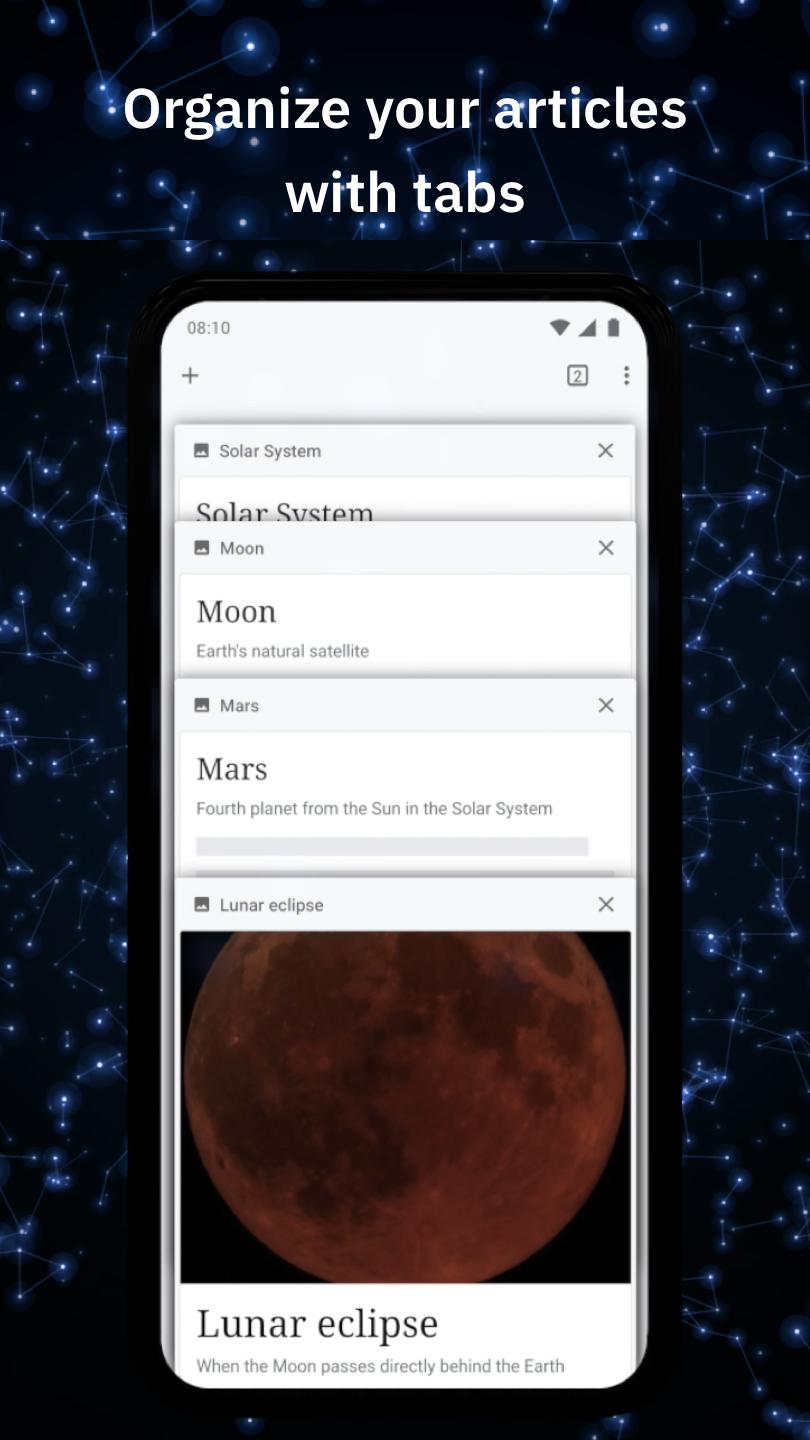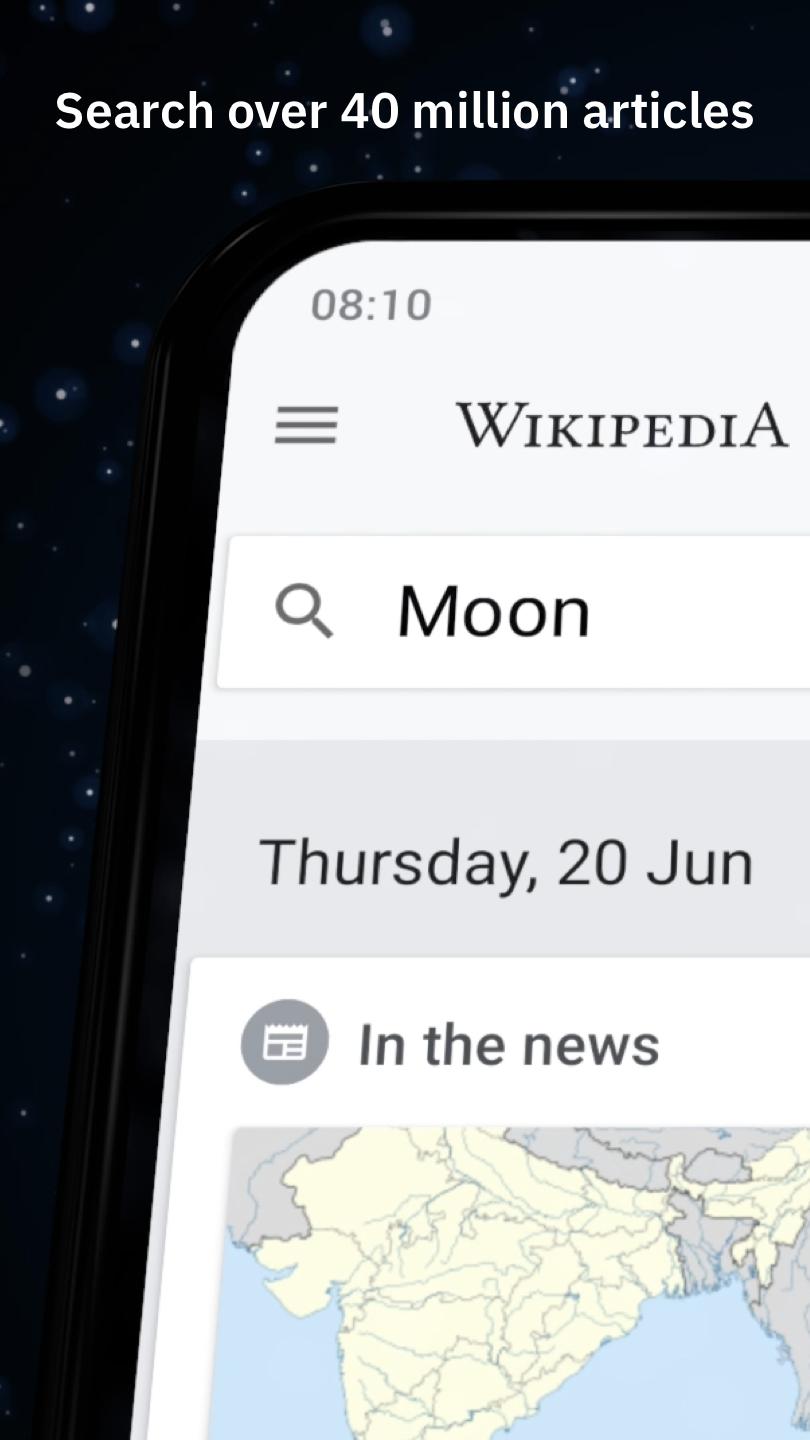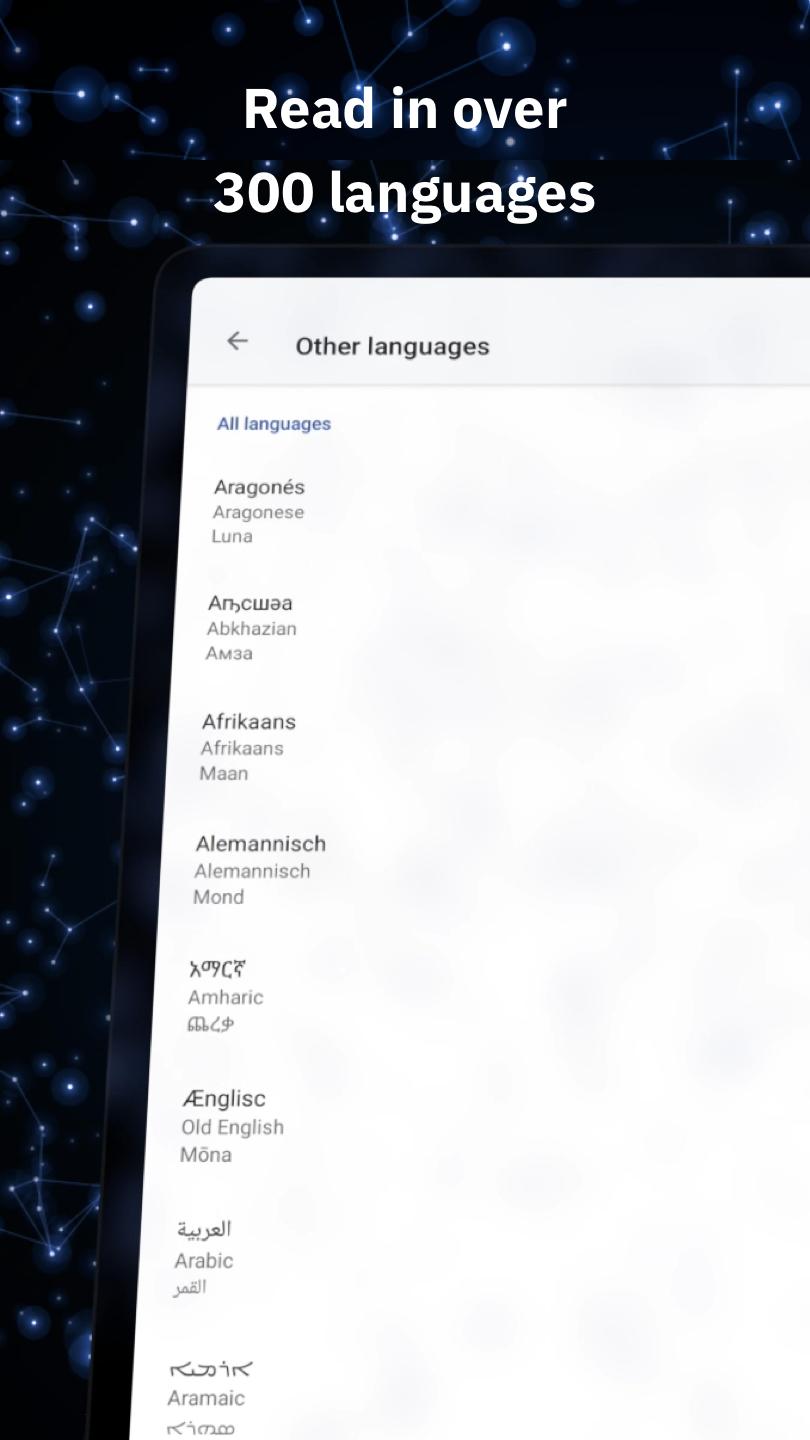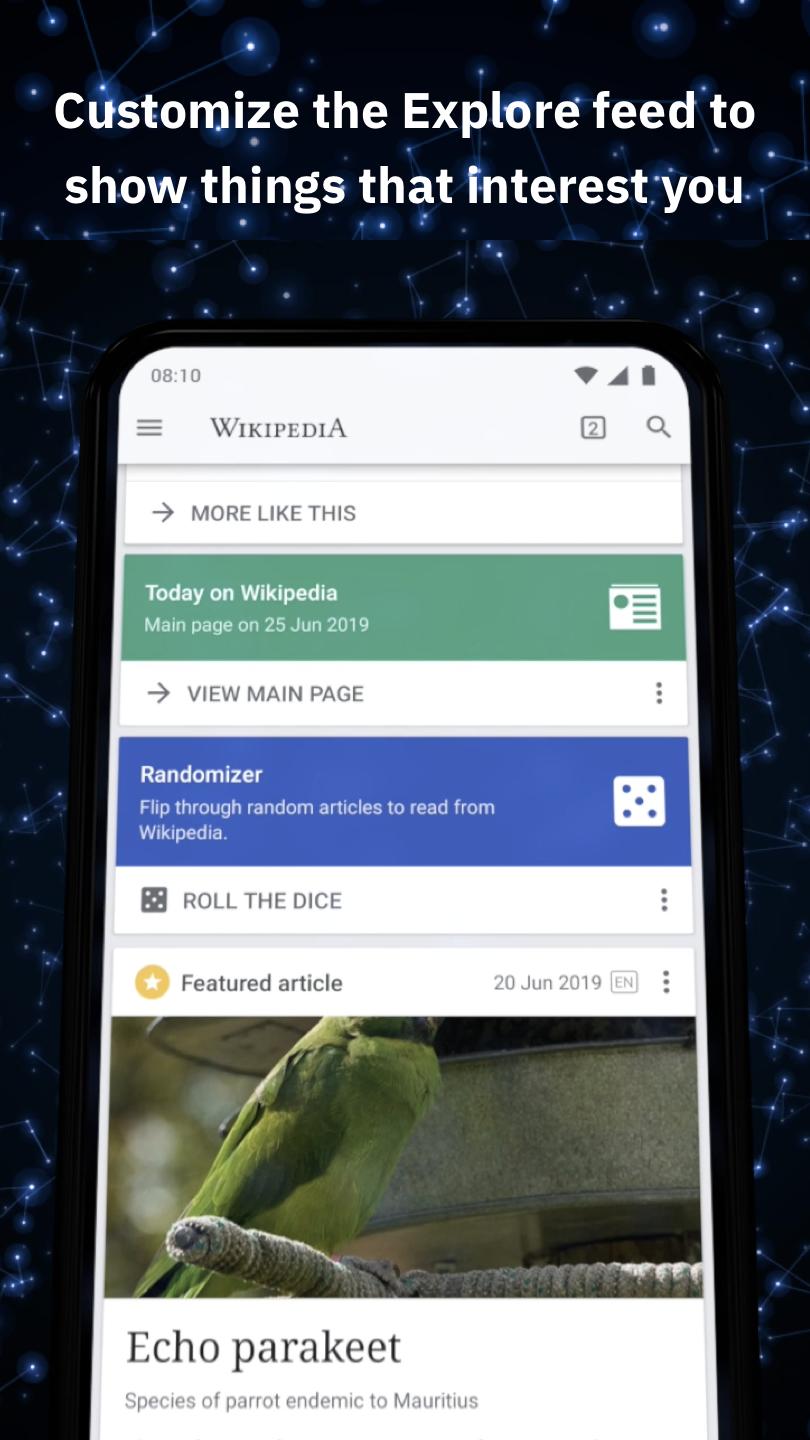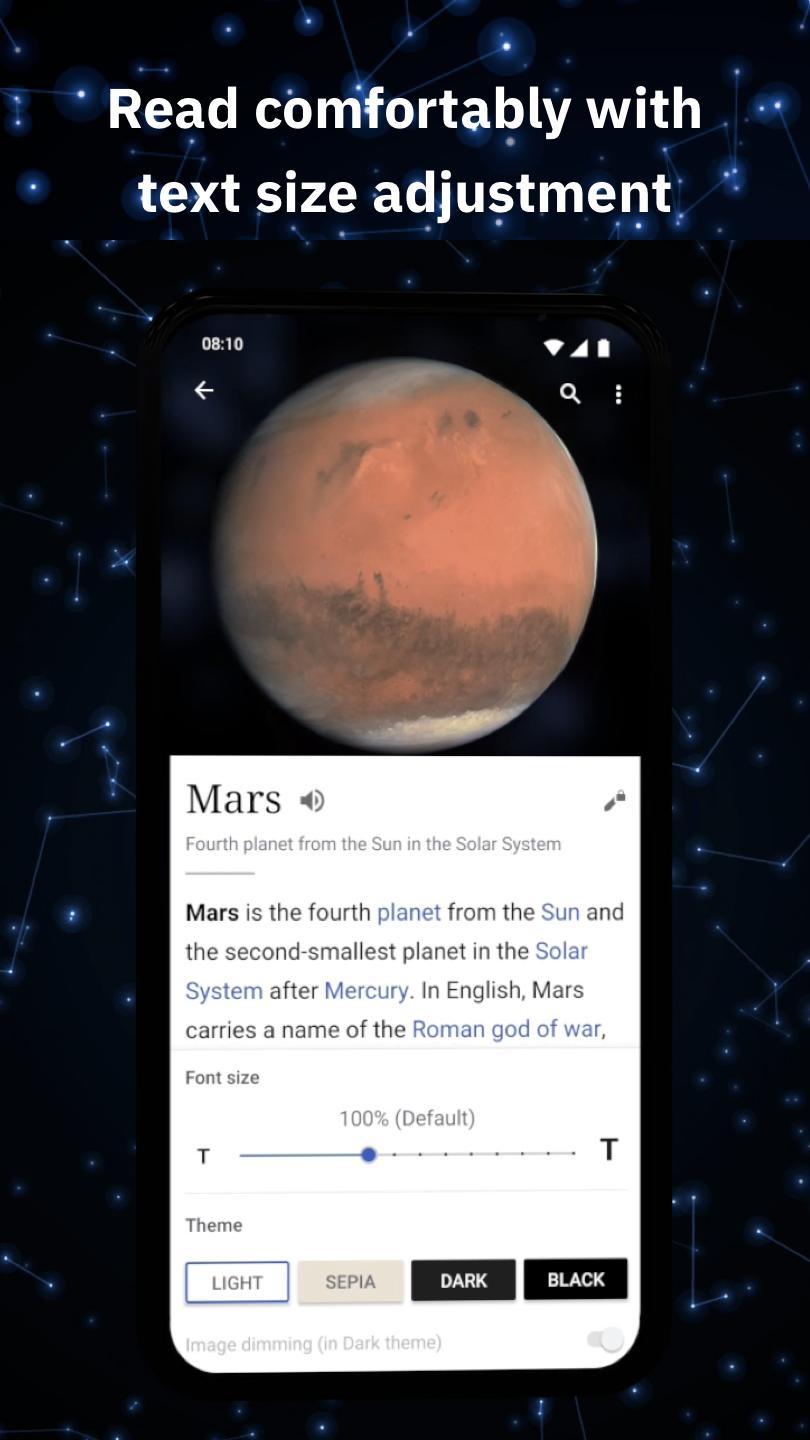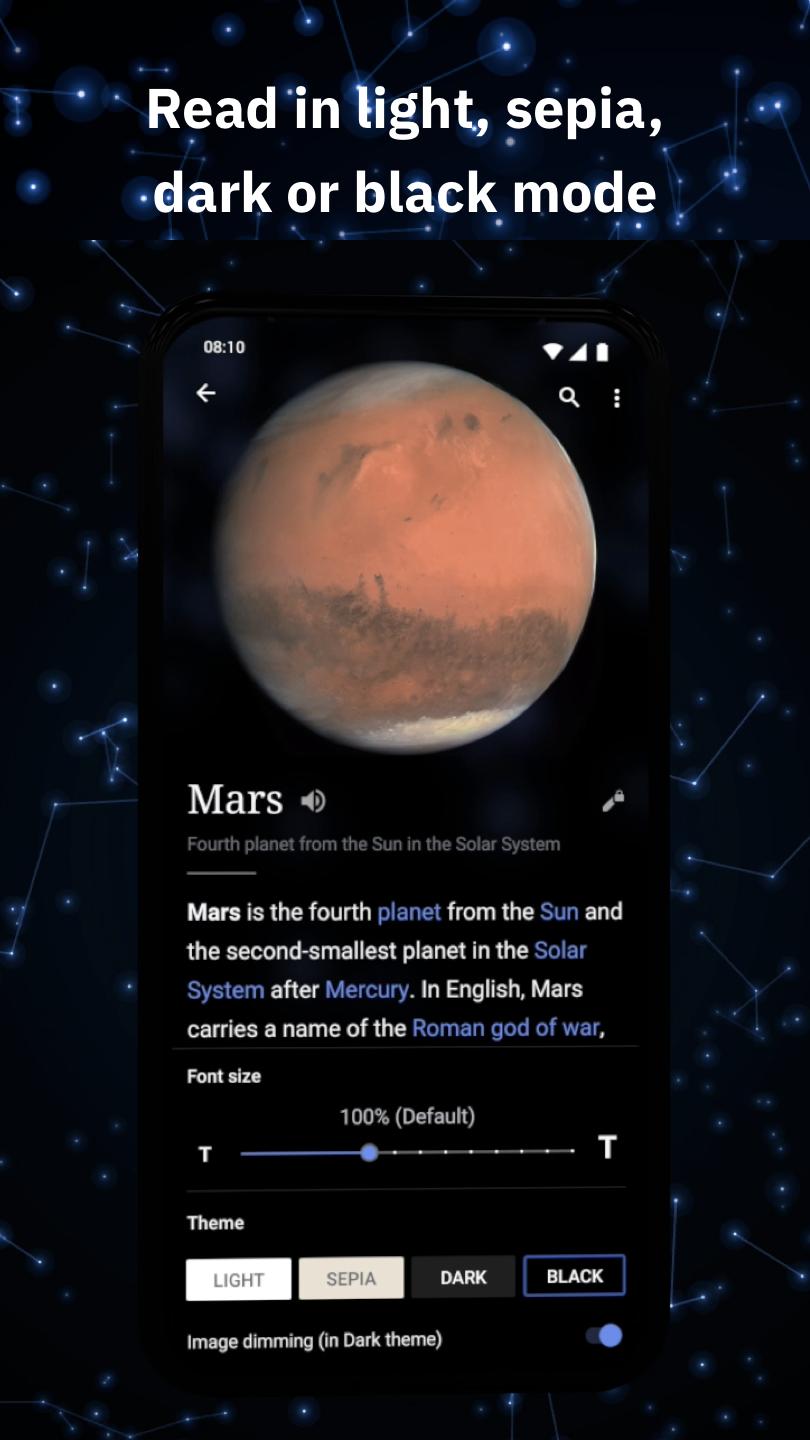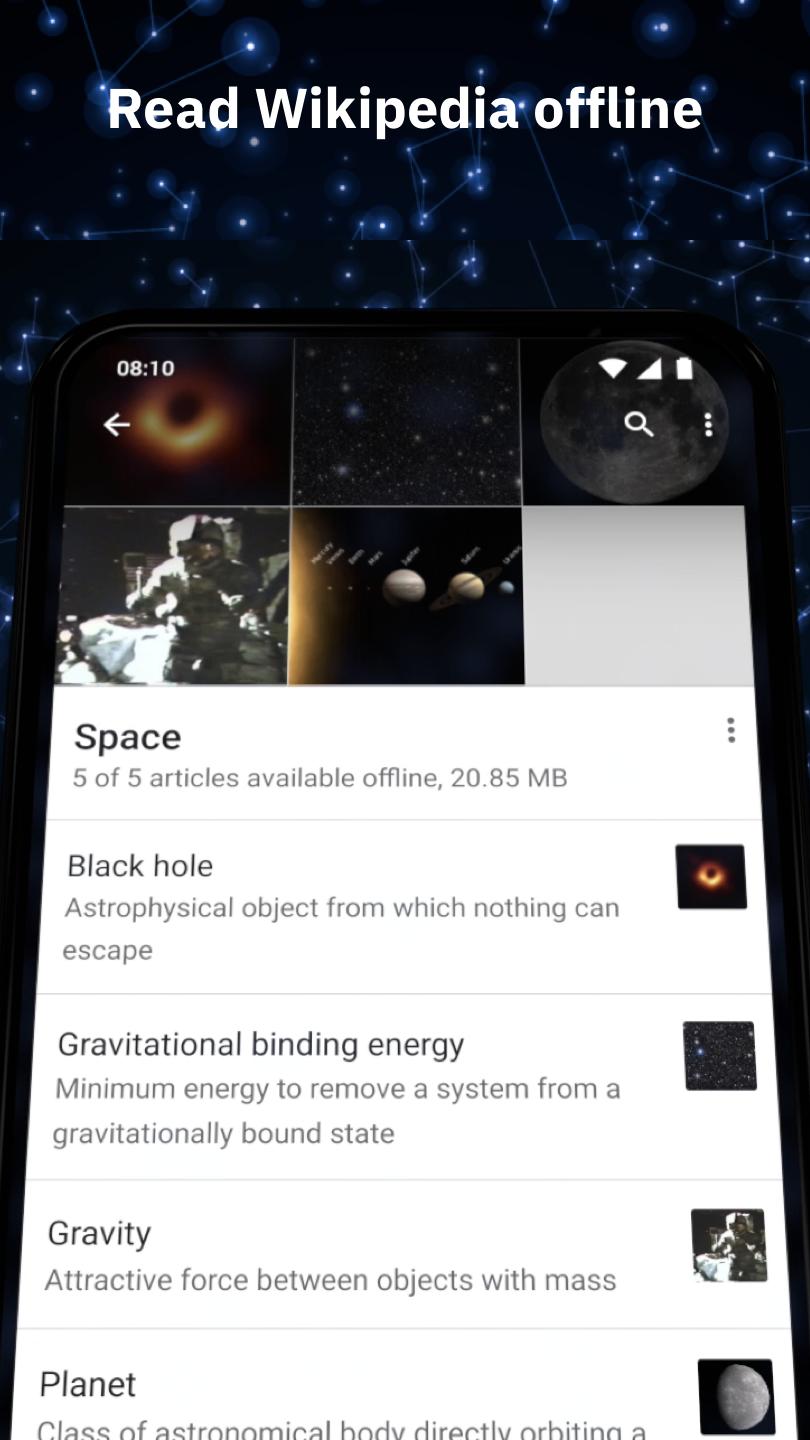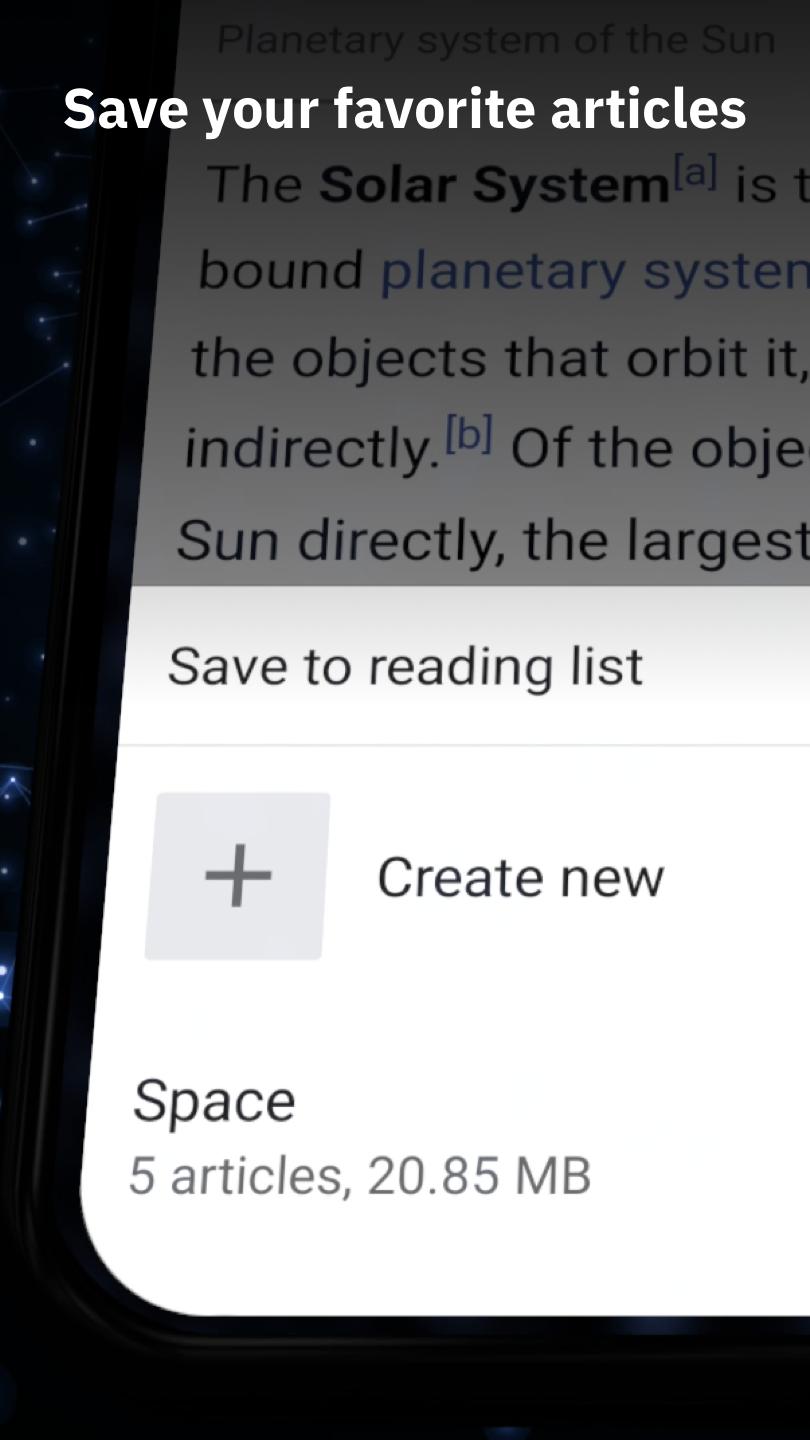Introduction:
The Wikipedia app is the official mobile application for Wikipedia, providing users with seamless access to one of the largest and most comprehensive sources of information on the Internet. Designed for anyone seeking knowledge, this app harnesses the power of the user community to deliver a vast array of content directly to your Android device. With its focus on ease of use and fast performance, the Wikipedia app fulfills the information needs of its diverse audience.Main Features:
- Simple Search Functionality: Type in any keyword to quickly search Wikipedia's extensive database.
- Access to Full Content: Enjoy the same content available on the Wikipedia website, optimized for mobile browsing.
- Location-Based Content: Discover articles relevant to your geographical location.
- Seamless Article Navigation: Easily jump between related articles with an innovative tab feature, allowing for uninterrupted reading.
- Offline Reading: Save pages locally to access your favorite articles without an Internet connection.
Customization:
While the app emphasizes simplicity in its interface, users can personalize their experience by utilizing customized search options and saving preferred articles for quick access later.Modes/Functionality:
- Standard Mode: Type keywords for instant access to relevant articles.
- Offline Mode: Download articles to read without an Internet connection.
- Interactive Navigation: Utilize overlapping queries to cross-reference related content without losing your place.
Pros and Cons:
Pros:
- Intuitive and user-friendly interface.
- Access to a wealth of information at your fingertips.
- Fast and efficient navigation between articles.
- Ability to read and save articles offline.
- Location-based content discovery enhances the relevance of searches.
Cons:
- Dependent on Internet access for most features.
- Limited customization options compared to some other applications.
- Occasional difficulty in finding niche or less prominent articles.
Frequent questions
How do I edit a page in Wikipedia?
To edit a page in Wikipedia you need to tap on Edit, on the upper side of the screen. Once the editor opens, you can add any content you want.
How do I contact with Wikipedia?
Wikipedia features a series of channels that you can use to contact with the service. Access its chat to communicate in real-time, visit the Teahouse— Wikipedia's live help channel— or send an email.
How reliable is Wikipedia?
Wikipedia is a tool whose content can be edited by anyone in the world. Although it is very reliable, thanks to the community, special attention should be paid to the newest updates.
Is Wikipedia free?
Wikipedia is a free tool and all its content is available for the whole world. Nevertheless, you can contribute by making a donation from its official site.
Discover more apps
3D battle simulator with customizable weapons, armor, and epic fights.
Speak Pal offers a unique platform for refining spoken English through a virtual conversation club, connecting users with language partners for supportive, ad-free learning experiences.
Wooden Block Adventure offers a serene, modern puzzle experience with classic sudoku elements, engaging challenges, and captivating graphics, all without a timer or internet requirement.
Cool R Launcher offers a modern, customizable home screen for Android devices, enhancing usability with themes, gestures, privacy features, and continuous updates for an engaging user experience.
pTron Fit++ is a fitness-focused app that syncs smartwatch data, customizes settings, and helps monitor health goals with an intuitive user interface.
Thrilling SUV racing game with customizable vehicles and intense challenges.
Create golems in your preferred sandbox game.
Flower Games - BubblePop is a vibrant match-3 bubble shooter featuring colorful gardens, over 6000 levels, power-ups, and social connectivity for an engaging floral adventure.